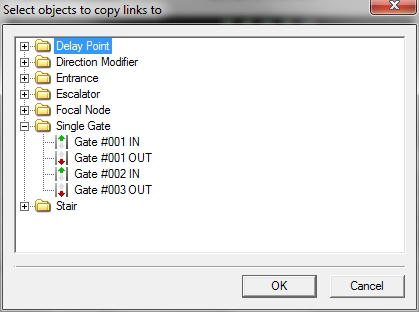Copying links to another object
You can quickly copy the links belonging to one object to another object or objects. For example, you may have placed several new Entrances and would like them to have the same links to targets as an existing Entrance. In this case you could quickly copy the original Entrance’s links to all the new Entrances.
To copy links to other objects:
- Open the Edit <name> dialog of an object that can take links.
- Click on the Links tab.
-
Click the
Copy to button.
The ‘Select objects to copy links to’ dialog box is displayed.
Using the directory structure, highlight the object or objects to which you want to copy the original object’s links.
- Click OK to copy the links to the selected object or objects.